[av_textblock size=” font_color=” color=” admin_preview_bg=”]

شناسایی نشدن هارد WD یکی از بارزترین مشکلات هارد وسترن می باشد .سه دلیل اصلی برای این مشکل وجود دارد که در ادامه ی مطلب به انان اشاره می شود .
۱ ) شناسایی نشدن هارد WD به دلیل خرابی سیستم عامل
یکی از دلایل مشهود در شناسایی نشدن هارد WD ، مشکلات سیستم عامل که نظیر خرابی در نواحی ادرس دهی یا خرابی ماژول ها و… می باشد را می توان عنوان کرد . از نشانه های این مشکل آن است که هارد به صورت معمول روشن می شود و هیچ گونه صدای اضافی از خود تولید نمی کند و این یعنی اینکه هیچ گونه مشکل ظاهری ندارد ولی در سیستم شناسایی نمیشود و اطلاعات را نمایش نمی دهد . تیم اپاو برای حل این مشکل مدت زیادی وقت گذاشته تا بلاخره راه حل این مشکل را پیدا کرده است و در حال حاضر اماده خدمات رسانی در زمینه های مختلف هارد ، مخصوصا شناسایی نشدن هارد WD به شما عزیزان می باشد .
۲ ) شناسایی نشدن هارد WD به دلیل خرابی برد
یکی دیگر از مشکلات در شناسایی نشدن هارد WD خرابی برد می باشد که از دلایل عمده خرابی برد می توان به نوسان برق ، خرابی در سوکت USB ، استفاده نکردن از رابط مناسب و … اشاره کرد . این مجموعه می تواند برد هارد شما را تعویض کند و نکته ی جالب توجه ان است که برد را به صورت عادی نمی شود تعویض کرد و برای تعویض نیاز به همسان سازی فریمور می باشد .
۳ ) شناسایی نشدن هارد WD به دلیل ضربه خوردن
از بزرگترین مشکلات در عدم شناسایی هارد WD ضربه خوردن هارد می باشد که همان مشکل فیزیکالی محسوب می شود که مشکل بسیار جدی می باشد . برای رفع این مشکل ابتدا باید تضخیص صحیح مشکل صورت گیرد و سپس اقدام به جراحی هارد شود که این مجموعه با داشتن بهترین ابزار و تجهیزات هارد های شما را به بهترین شکل جراحی میکند .
[/av_textblock]
[av_hr class=’default’ height=’50’ shadow=’no-shadow’ position=’center’ custom_border=’av-border-thin’ custom_width=’50px’ custom_border_color=” custom_margin_top=’30px’ custom_margin_bottom=’30px’ icon_select=’yes’ custom_icon_color=” icon=’ue808′]
[av_textblock size=” font_color=” color=” admin_preview_bg=”]

# وجود بدسکتور در انواع هارد های وسترن
# مشکل در انجام پروسه ی خود درمانگری هارد دیسک
# مشکل فریموری ناشی از نقص در برنامه نویسی در زمان تولید
# استفاده نکردن از رابط های مناسب
# خرابی های فیزیکالی که خرابی هد بارزترین ان می باشد و ناشی از ضربه خوردن است .
# خراب شدن پورت های رابط USB2 ، USB3 .
[/av_textblock]
[av_hr class=’default’ height=’50’ shadow=’no-shadow’ position=’center’ custom_border=’av-border-thin’ custom_width=’50px’ custom_border_color=” custom_margin_top=’30px’ custom_margin_bottom=’30px’ icon_select=’yes’ custom_icon_color=” icon=’ue808′]
[av_textblock size=” font_color=” color=” admin_preview_bg=”]
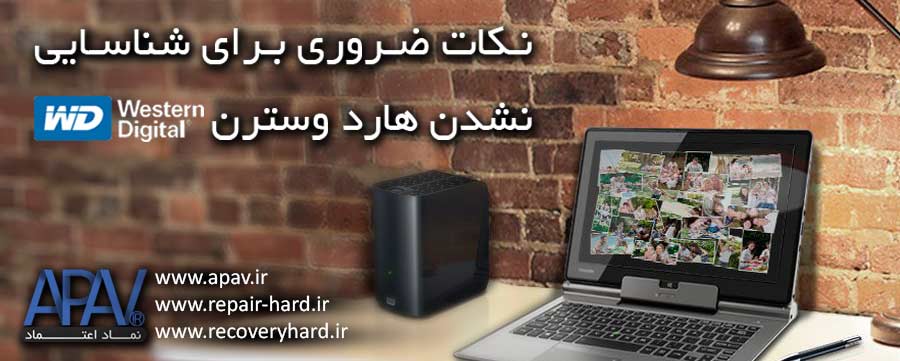
# هارد دیسک های وسترن بسیار کند می شوند ، سپس با مرور زمان کم کم مشکلش بیشتر می شود ، تا زمانی که شما دسترسی به اطلاعات نخواهید داشت . برای جلوگیری از خرابی بیشتر فورا هارد را از سیستم جدا کنید .
# در اکثر مواقع در صورت بروز مشکل دیتکت نشدن ، ارور فرمت به شما میدهد .به هیچ عنوان هارد خود را فرمت نکنید .
# هارد های وسترن بسیار حساس و پیچیده می باشند ، در انتخاب مرکز بازیابی اطلاعات خود دقت کنید .
# از سالم بودن کابل USB هارد خود با تست یک هارد دیگر اطمینان حاصل کنید .
# از دستکاری هارد خود و انجام فرمول های مختلف و بی فایده بر روی آن خودداری کنید چرا که باعث خرابی بیشتر هاردتان می شود .
با توجه به تجربیات تیم اپاو ، در صورت بروز هرگونه مشکل از سوی هاردتان بهتر است به جای دستکاری ، با مشاورین ما تماس برقرار کنید تا انان شما را راهنمایی کنند و از بوجود امدن مشکلات مختلف برای هاردتان جلوگیری شود .این تیم مشکل شناسایی نشدن هارد WD شما را به خوبی حل میکند و شما را راضی میکند .
هدف اپاو جلب رضایت شماست …
[/av_textblock]
[av_hr class=’default’ height=’50’ shadow=’no-shadow’ position=’center’ custom_border=’av-border-thin’ custom_width=’50px’ custom_border_color=” custom_margin_top=’30px’ custom_margin_bottom=’30px’ icon_select=’yes’ custom_icon_color=” icon=’ue808′]
[av_textblock size=” font_color=” color=”]
تعمیر هارد وسترن wd – ریکاوری هارد وسترن wd – کند شدن هارد وسترن wd – تعمیر هارد – ریکاوری هارد – بازیابی و تعمیر هارد لپ تاپ – جراحی هارد
وبسایت رسمی Western Digital
[/av_textblock]
[av_hr class=’default’ height=’50’ shadow=’no-shadow’ position=’center’ custom_border=’av-border-thin’ custom_width=’50px’ custom_border_color=” custom_margin_top=’30px’ custom_margin_bottom=’30px’ icon_select=’yes’ custom_icon_color=” icon=’ue808′]
[av_one_full first min_height=” vertical_alignment=” space=” custom_margin=” margin=’0px’ padding=’0px’ border=” border_color=” radius=’0px’ background_color=” src=” background_position=’top left’ background_repeat=’no-repeat’ animation=”]
[av_button_big label=’قصد ارسال هارد دارید ؟’ description_pos=’below’ link=’page,1167′ link_target=” icon_select=’no’ icon=’ue800′ font=’entypo-fontello’ custom_font=’#ffffff’ color=’theme-color’ custom_bg=’#444444′ color_hover=’theme-color-subtle’ custom_bg_hover=’#444444′][/av_button_big]
[/av_one_full]
[av_hr class=’default’ height=’50’ shadow=’no-shadow’ position=’center’ custom_border=’av-border-thin’ custom_width=’50px’ custom_border_color=” custom_margin_top=’30px’ custom_margin_bottom=’30px’ icon_select=’yes’ custom_icon_color=” icon=’ue808′]
[av_social_share title=’اشتراک این مطلب’ style=” buttons=’custom’ share_facebook=’aviaTBshare_facebook’ share_twitter=’aviaTBshare_twitter’ share_gplus=’aviaTBshare_gplus’ share_mail=’aviaTBshare_mail’]
[av_one_fourth first min_height=” vertical_alignment=” space=” custom_margin=” margin=’0px’ padding=’0px’ border=” border_color=” radius=’0px’ background_color=” src=” background_position=’top left’ background_repeat=’no-repeat’ animation=”]
[av_heading heading=’اخبار’ tag=’h3′ style=” size=” subheading_active=” subheading_size=’15’ padding=’10’ color=” custom_font=”][/av_heading]
[av_magazine link=’category,125′ items=’4′ offset=’0′ tabs=’aviaTBtabs’ thumbnails=’aviaTBthumbnails’ heading=” heading_link=’manually,http://’ heading_color=’theme-color’ heading_custom_color=’#ffffff’ first_big_pos=’top’]
[av_textblock size=” font_color=” color=”]
نمایش همه
[/av_textblock]
[/av_one_fourth]
[av_one_fourth min_height=” vertical_alignment=” space=” custom_margin=” margin=’0px’ padding=’0px’ border=” border_color=” radius=’0px’ background_color=” src=” background_position=’top left’ background_repeat=’no-repeat’ animation=”]
[av_heading heading=’ریکاوری و تعمیر هارد’ tag=’h3′ style=” size=” subheading_active=” subheading_size=’15’ padding=’10’ color=” custom_font=”][/av_heading]
[av_magazine link=’category,121′ items=’4′ offset=’0′ tabs=’aviaTBtabs’ thumbnails=’aviaTBthumbnails’ heading=” heading_link=’manually,http://’ heading_color=’theme-color’ heading_custom_color=’#ffffff’ first_big_pos=’top’]
[av_textblock size=” font_color=” color=”]
نمایش همه
[/av_textblock]
[/av_one_fourth]
[av_one_fourth min_height=” vertical_alignment=” space=” custom_margin=” margin=’0px’ padding=’0px’ border=” border_color=” radius=’0px’ background_color=” src=” background_position=’top left’ background_repeat=’no-repeat’ animation=”]
[av_heading tag=’h3′ padding=’10’ heading=’مشکلات هارد دیسک’ color=” style=” custom_font=” size=” subheading_active=” subheading_size=’15’ custom_class=”][/av_heading]
[av_magazine link=’category,120′ items=’4′ offset=’0′ tabs=’aviaTBtabs’ thumbnails=’aviaTBthumbnails’ heading=” heading_link=’manually,http://’ heading_color=’theme-color’ heading_custom_color=’#ffffff’ first_big_pos=’top’]
[av_textblock size=” font_color=” color=”]
نمایش همه
[/av_textblock]
[/av_one_fourth]
[av_one_fourth min_height=” vertical_alignment=” space=” custom_margin=” margin=’0px’ padding=’0px’ border=” border_color=” radius=’0px’ background_color=” src=” background_position=’top left’ background_repeat=’no-repeat’ animation=”]
[av_heading heading=’بلاگ آموزش’ tag=’h3′ style=” size=” subheading_active=” subheading_size=’15’ padding=’10’ color=” custom_font=”][/av_heading]
[av_magazine link=’category,94′ items=’4′ offset=’0′ tabs=’aviaTBtabs’ thumbnails=’aviaTBthumbnails’ heading=” heading_link=’manually,http://’ heading_color=’theme-color’ heading_custom_color=’#ffffff’ first_big_pos=’top’]
[av_textblock size=” font_color=” color=”]
نمایش همه
[/av_textblock]
[/av_one_fourth]