[av_textblock size=” font_color=” color=”]
[/av_textblock]
[av_hr class=’default’ height=’50’ shadow=’no-shadow’ position=’center’ custom_border=’av-border-thin’ custom_width=’50px’ custom_border_color=” custom_margin_top=’30px’ custom_margin_bottom=’30px’ icon_select=’yes’ custom_icon_color=” icon=’ue808′]
[av_image src=’https://apav.ir/wp-content/uploads/2016/07/remove-password-wd.jpg’ attachment=’4131′ attachment_size=’full’ align=’center’ styling=’no-styling’ hover=’av-hover-grow’ link=” target=” caption=” font_size=” appearance=” overlay_opacity=’0.4′ overlay_color=’#000000′ overlay_text_color=’#ffffff’ animation=’no-animation’][/av_image]
[av_textblock size=” font_color=” color=” admin_preview_bg=”]
زمانی که درخواست کاربران گرامی برای حذف پسورد هارد اکسترنال وسترن خود افزایش پیدا کرد ، این مجموعه نیز راه حلی برای این موضوع پیدا کرد و به راحتی در اختیار شما کاربران عزیز قرار داد.
یکی از مزایای این هارد ها ، داشتن ضریب امنیتی بالا بوده است که که در بعضی از مواقع شما در پسورد گذاری دچار مشکل می شوید. پیشنهاد اپاو به شما این است که از سیستم پسورد هارد اکسترنال وسترن استفاده نکنید ، زیرا ممکن است به صورت خود به خود هارد شما به مشکل برخورد کند که در این صورت به مشکل بزرگی برخورد کرده است و ممکن است اطلاعات شما به کلی از بین برود و حذف پسورد هارد اکسترنال وسترن شما دردسر ساز شود.
حذف پسورد هارد اکسترنال وسترن تقریبا تا کنون رخ نداده است.این مدل رمزنگاری یکی از بزرگترین سیستم های امنیتی می باشد که تا کنون کسی موفق به برداشتن ان نشده است ، اما در بعضی مدل از پسورد ها هارد شما فقط رمز گذاری می شود که دسترسی ان برای USER های معمولی بسته می شود اما برای کاربران حرفه ای باز است و کاربران حرفه ای با دستگاه یا هر متدی می توانند اطلاعات را خارج کنند ویا پسورد را بایپس کنند.اما از مسئله ی اصلی که رمز نگاری هارد های وسترن است که اطلاعات را کد گذاری میکنند دور نشویم .در صورتی که شما برای هارد وسترن خود پسور قرار دهید و هارد شما به مشکل بخورد و پسورد را نشناسد باید به صورت کلی اطلاعات را فرمت کنیم که با این کار اطلاعات شما دیگر قابل ریکاوری نیست. پس از فرمت کردن اطلاعات روش های زیر که توسط تیم اپاو تهیه شده است را دنبال کنید تا در حذف پسورد هارد اکسترنال وسترن خود موفق شوبد.
[/av_textblock]
[av_hr class=’default’ height=’50’ shadow=’no-shadow’ position=’center’ custom_border=’av-border-thin’ custom_width=’50px’ custom_border_color=” custom_margin_top=’30px’ custom_margin_bottom=’30px’ icon_select=’yes’ custom_icon_color=” icon=’ue808′]
[av_one_half first min_height=” vertical_alignment=” space=” custom_margin=” margin=’0px’ padding=’0px’ border=” border_color=” radius=’0px’ background_color=” src=” background_position=’top left’ background_repeat=’no-repeat’ animation=”]
[av_image src=’https://apav.ir/wp-content/uploads/2016/07/wd-smartware.jpg’ attachment=’4135′ attachment_size=’full’ align=’center’ styling=” hover=” link=” target=” caption=” font_size=” appearance=” overlay_opacity=’0.4′ overlay_color=’#000000′ overlay_text_color=’#ffffff’ animation=’no-animation’][/av_image]
[/av_one_half]
[av_one_half min_height=” vertical_alignment=” space=” custom_margin=” margin=’0px’ padding=’0px’ border=” border_color=” radius=’0px’ background_color=” src=” background_position=’top left’ background_repeat=’no-repeat’ animation=”]
[av_textblock size=” font_color=” color=” admin_preview_bg=”]
۱ : ابتدا نرم افزار WD Smart Ware را از لینک زیر دانلود کنید.# دانلود نسخه ی ۳۲ بیتی
# دانلود نسخه ی ۶۴ بیتی
۲ : بعد از نصب برنامه را اجرا کرده و هارد دیسک پاسپورتی خود را انتخاب کنید . پس از وارد کردن چند بار رمز اشتباه ، با تصویر روبرو مواجه می شوید که طبق دستور عکس باید عمل کنید تا حذف پسور هارد اکسترنال وسترن شما با موفقیت انجام شود.
[/av_textblock]
[/av_one_half][av_hr class=’default’ height=’50’ shadow=’no-shadow’ position=’center’ custom_border=’av-border-thin’ custom_width=’50px’ custom_border_color=” custom_margin_top=’30px’ custom_margin_bottom=’30px’ icon_select=’yes’ custom_icon_color=” icon=’ue808′]
[av_textblock size=” font_color=” color=”]
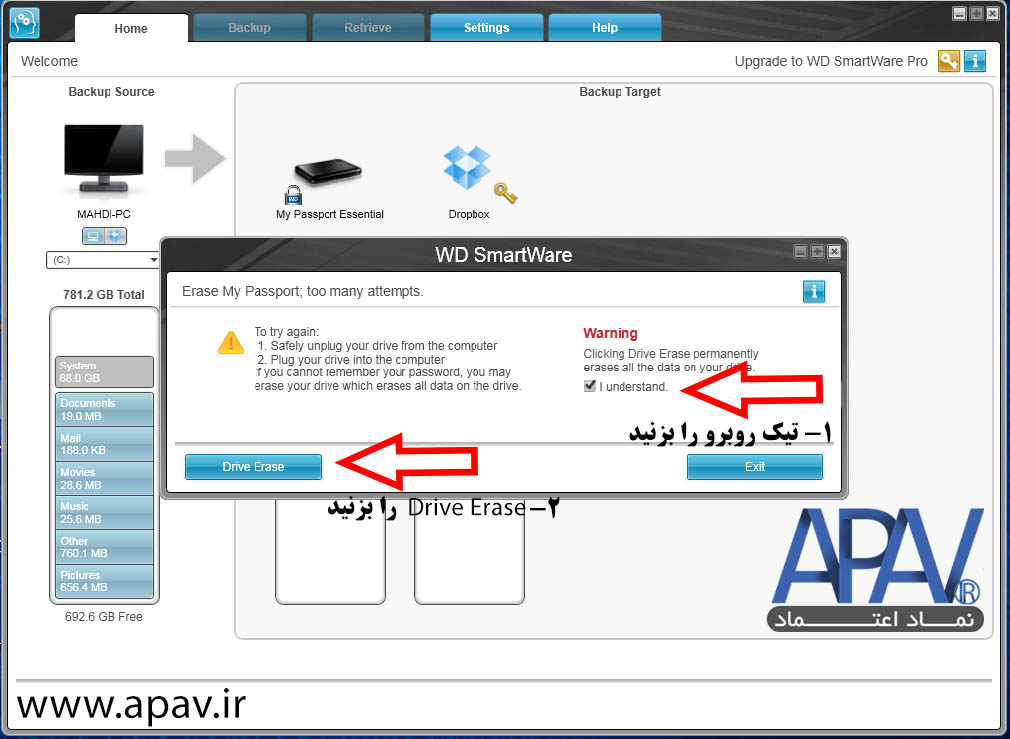
حذف پسورد هارد اکسترنال وسترن
بعد از یک دقیقه شما در حذف پسورد هارد اکسترنال وسترن خود موفق می شوید . اگر پارتیشن هارد دیسک ایجاد نشد ، یکبار هارد را به صورت SAFE از سیستم جدا می کنیم.
[/av_textblock]
[av_hr class=’default’ height=’50’ shadow=’no-shadow’ position=’center’ custom_border=’av-border-thin’ custom_width=’50px’ custom_border_color=” custom_margin_top=’30px’ custom_margin_bottom=’30px’ icon_select=’yes’ custom_icon_color=” icon=’ue808′]
[av_button_big label=’قصد ارسال هارد دارید ؟’ description_pos=’below’ link=’page,1167′ link_target=” icon_select=’no’ icon=’ue800′ font=’entypo-fontello’ custom_font=’#ffffff’ color=’theme-color’ custom_bg=’#444444′ color_hover=’theme-color-subtle’ custom_bg_hover=’#444444′]
تماس با ما
[/av_button_big]
[av_hr class=’default’ height=’50’ shadow=’no-shadow’ position=’center’ custom_border=’av-border-thin’ custom_width=’50px’ custom_border_color=” custom_margin_top=’30px’ custom_margin_bottom=’30px’ icon_select=’yes’ custom_icon_color=” icon=’ue808′]
[av_social_share title=’اشتراک این مطلب’ style=” buttons=’custom’ share_facebook=’aviaTBshare_facebook’ share_twitter=’aviaTBshare_twitter’ share_gplus=’aviaTBshare_gplus’ share_mail=’aviaTBshare_mail’]
[av_hr class=’default’ height=’50’ shadow=’no-shadow’ position=’center’ custom_border=’av-border-thin’ custom_width=’50px’ custom_border_color=” custom_margin_top=’30px’ custom_margin_bottom=’30px’ icon_select=’yes’ custom_icon_color=” icon=’ue808′]
[av_one_fourth first min_height=” vertical_alignment=” space=” custom_margin=” margin=’0px’ padding=’0px’ border=” border_color=” radius=’0px’ background_color=” src=” background_position=’top left’ background_repeat=’no-repeat’ animation=”]
[av_heading heading=’اخبار’ tag=’h3′ style=” size=” subheading_active=” subheading_size=’15’ padding=’10’ color=” custom_font=”][/av_heading]
[av_magazine link=’category,125′ items=’4′ offset=’0′ tabs=’aviaTBtabs’ thumbnails=’aviaTBthumbnails’ heading=” heading_link=’manually,http://’ heading_color=’theme-color’ heading_custom_color=’#ffffff’ first_big_pos=’top’]
[av_textblock size=” font_color=” color=”]
نمایش همه
[/av_textblock]
[/av_one_fourth]
[av_one_fourth min_height=” vertical_alignment=” space=” custom_margin=” margin=’0px’ padding=’0px’ border=” border_color=” radius=’0px’ background_color=” src=” background_position=’top left’ background_repeat=’no-repeat’ animation=”]
[av_heading heading=’ریکاوری و تعمیر هارد’ tag=’h3′ style=” size=” subheading_active=” subheading_size=’15’ padding=’10’ color=” custom_font=”][/av_heading]
[av_magazine link=’category,121′ items=’4′ offset=’0′ tabs=’aviaTBtabs’ thumbnails=’aviaTBthumbnails’ heading=” heading_link=’manually,http://’ heading_color=’theme-color’ heading_custom_color=’#ffffff’ first_big_pos=’top’]
[av_textblock size=” font_color=” color=”]
نمایش همه
[/av_textblock]
[/av_one_fourth]
[av_one_fourth min_height=” vertical_alignment=” space=” custom_margin=” margin=’0px’ padding=’0px’ border=” border_color=” radius=’0px’ background_color=” src=” background_position=’top left’ background_repeat=’no-repeat’ animation=”]
[av_heading tag=’h3′ padding=’10’ heading=’مشکلات هارد دیسک’ color=” style=” custom_font=” size=” subheading_active=” subheading_size=’15’ custom_class=”][/av_heading]
[av_magazine link=’category,120′ items=’4′ offset=’0′ tabs=’aviaTBtabs’ thumbnails=’aviaTBthumbnails’ heading=” heading_link=’manually,http://’ heading_color=’theme-color’ heading_custom_color=’#ffffff’ first_big_pos=’top’]
[av_textblock size=” font_color=” color=”]
نمایش همه
[/av_textblock]
[/av_one_fourth]
[av_one_fourth min_height=” vertical_alignment=” space=” custom_margin=” margin=’0px’ padding=’0px’ border=” border_color=” radius=’0px’ background_color=” src=” background_position=’top left’ background_repeat=’no-repeat’ animation=”]
[av_heading heading=’بلاگ آموزش’ tag=’h3′ style=” size=” subheading_active=” subheading_size=’15’ padding=’10’ color=” custom_font=”][/av_heading]
[av_magazine link=’category,94′ items=’4′ offset=’0′ tabs=’aviaTBtabs’ thumbnails=’aviaTBthumbnails’ heading=” heading_link=’manually,http://’ heading_color=’theme-color’ heading_custom_color=’#ffffff’ first_big_pos=’top’]
[av_textblock size=” font_color=” color=”]
نمایش همه
[/av_textblock]
[/av_one_fourth]